In 2025, having a professional website is no longer optional – it’s a must for every small business. Whether you run a cozy restaurant, a trendy salon, or a coaching business helping people transform their lives, your website is often the first impression you make online.
The good news? You don’t need to be a tech expert or spend lakhs of rupees. With the right steps and tools, anyone can build a clean, user-friendly, and SEO-optimized website that attracts new customers and builds trust.
How to Create a Website for Restaurant, Salon, or Coaching Business: 12-Step Guide
In this detailed guide, we’ll walk you through everything you need to do to create your business website the right way in 2025. From picking the perfect domain to promoting your website online – we’ll cover it all,
Step 1: Define Your Website’s Purpose
Before anything else, ask yourself:
- What do I want my website to achieve?
- Do I want people to book appointments online?
- Should it show my menu or services?
- Do I need a contact form or WhatsApp chat button?
Your answers will guide everything – from the design layout to the content you create.
For example:
- Restaurants should focus on menu, location, timings, and online booking or food delivery links.
- Salons need service lists, prices, stylist profiles, and appointment booking features.
- Coaching businesses should highlight courses, testimonials, and inquiry forms.
Step 2: Pick a Domain Name
A domain name is your website’s address (like yourbusiness.com). Choose something:
- Simple and easy to remember
- Related to your business name
- Preferably a .com, but .in or .co is also fine for Indian businesses
Examples:
- happybitesrestaurant.com
- stylehubsalon.in
- growwithrajcoaching.com
Use a domain checker on GoDaddy or Namecheap to find if your preferred name is available.
Step 3: Choose the Right Platform
If you’re not a coder, don’t worry. Today, you can build beautiful websites using easy drag-and-drop tools.
Here are your best options:
- WordPress (Recommended): Free, flexible, and SEO-friendly. You can use themes specially designed for restaurants, salons, and coaches. Works best when paired with hosting (like Hostinger or Bluehost).
- Wix: Very easy to use. Good for beginners but has limited flexibility later.
- Shopify: Best for those who want to sell products online (not needed if you’re not doing e-commerce).
If you want a completely done-for-you experience, consider working with a trusted agency like DigitalWebDia, which builds custom, mobile-friendly websites for all types of businesses.
Step 4: Get Reliable Hosting
Your hosting provider is where your website lives. A good host makes your site load fast, stay secure, and always stay online.
For Indian businesses, some popular hosting options include:
- Hostinger – affordable and beginner-friendly
- Bluehost – officially recommended by WordPress
- SiteGround – great performance and support
Choose a plan with at least 1 free domain, SSL certificate, and daily backups.
Step 5: Choose a Professional Design (Theme or Template)
Your website should look clean, modern, and mobile-friendly.
Look for a theme or template based on your business type:
- Restaurant Themes: Display food menus, photos, and online reservation forms
- Salon Themes: Stylish layouts with pricing, galleries, and appointment systems
- Coaching Themes: Highlight your programs, success stories, and easy contact forms
Pro Tip: If you hire DigitalWebDia, they can help you pick and customize the best theme suited to your niche.
Step 6: Add Essential Pages
Every website needs these core pages:
- Home Page – A snapshot of your business and what you offer
- About Page – Share your story, values, and mission
- Services/Menu Page – List your services, prices, and details
- Gallery Page – Photos of your food, work, or events
- Contact Page – Include phone, email, address, map, and contact form
- Booking Page (optional) – Allow visitors to schedule appointments or reserve tables
Step 7: Add Functional Features
Depending on your business, consider adding:
- WhatsApp Chat Button: Instant way for customers to reach you
- Online Booking Plugin: Use tools like Calendly, Bookly, or SimplyBook
- Google Maps: Helps customers find you easily
- Social Media Links: Connect your Instagram, Facebook, etc.
- Customer Reviews Section: Show testimonials or Google reviews
Step 8: Write SEO-Friendly Content
Your content should be clear, keyword-rich, and helpful for customers. Here are a few tips:
- Use keywords like “best restaurant in [your city]” or “top salon near me”
- Keep paragraphs short and simple
- Add headings (H1, H2, H3) to organize your content
- Include real photos of your food, work, or classes
- Add call-to-action (CTA) buttons like “Book Now”, “Call Us”, or “Get a Free Quote”
If writing is not your thing, DigitalWebDia also offers content writing services for your business website.
Step 9: Optimize for SEO and Mobile
More than 80% of users today browse websites on their mobile phones. Your site must:
- Load fast (under 3 seconds)
- Be mobile-friendly (responsive)
- Include keywords in titles, meta descriptions, and image alt text
- Submit a sitemap to Google
- Use an SSL certificate (HTTPS)
Pro Tip: Install the Yoast SEO or Rank Math plugin (if using WordPress) to manage SEO easily.
Step 10: Connect to Google Tools
To track performance and improve over time:
- Connect your site to Google Analytics (track visitors, pages, devices)
- Connect to Google Search Console (monitor SEO and index errors)
- Set up a Google Business Profile to appear in local searches
Step 11: Launch and Promote Your Website
Once your website is ready:
- Test it on mobile, tablet, and desktop
- Share it on your social media handles
- Add the link to your WhatsApp bio and visiting cards
- Run Google Ads or Facebook ads for targeted traffic
Bonus Tip: Why Choose DigitalWebDia
If you’re unsure about any step above, or just want a team to take care of everything professionally, DigitalWebDia can help you:
- Build a custom website tailored to your brand
- Write content that converts
- Handle SEO, mobile optimization, and performance
- Provide ongoing support and updates
Whether you’re starting a restaurant, opening a salon, or launching your own coaching business, your online presence starts with a well-built website. And DigitalWebDia makes the process smooth, affordable, and efficient.
Final Thoughts
Creating a website for your small business in 2025 is easier than ever. You don’t need to be tech-savvy or spend months figuring it out. With the right platform, design, and a little help from experts like DigitalWebDia, you can get online and start growing your business fast.
So what are you waiting for?
Your customers are searching for you online. Make sure they find you.